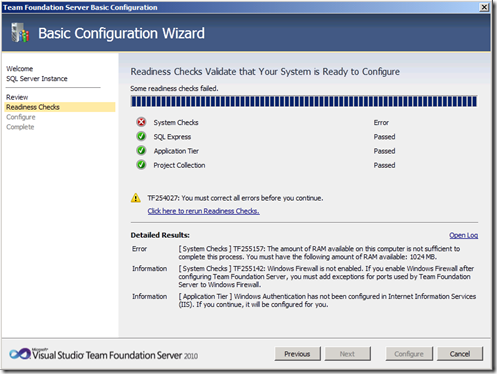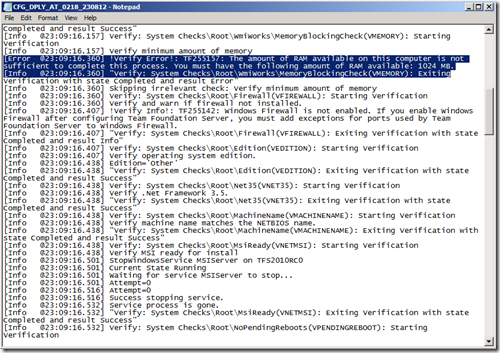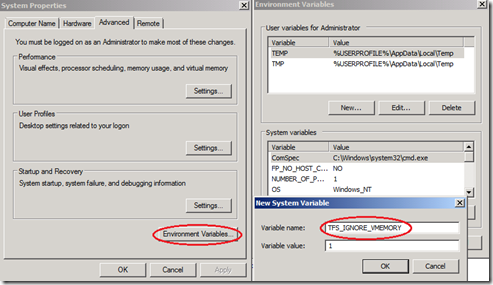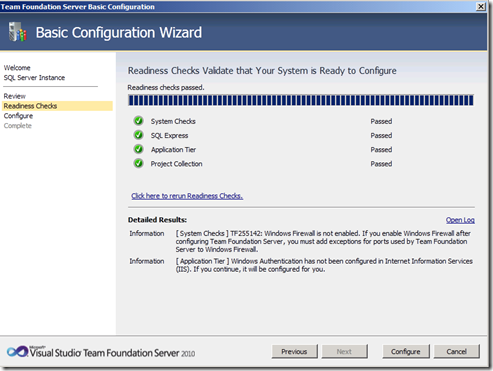The new release of Team Foundation Server 2010 went out few weeks ago. As I was lazy, I installed a quick VM to test it out, I put 512 Meg of RAM because I was cheap and planned to setup the basic version.
Well, it didn’t go very well at first as the new Team Foundation Server Administration Console rejected my configuration: not enough RAM, 1024 is at least needed!
Well, I was a bit stubborn on this and thought that 512MB could be fine for my own VPC evaluation (yes, cheap and stubborn, what a guy!), so I tried to find if there was a way to overcome this verification.
My buddy Reflector helped me to find out what could be done and here’s the solution to my problem:
If there’s an error that pops up, you can make the verification mechanism ignores it by setting an environment variable (that’s right, a Windows environment variable) corresponding to the criteria you want to bypass.
In my case the criteria was called “VMEMORY”, the formulae is not that hard, create a variable TFS_IGNORE_VMEMORY (with a value of 1 for instance, but it doesn’t matter), and you’re good to go!
Nice, of course if not recommended to bypass this with prod server, but for evaluation purpose I guess it’s all right.
So, during the check, here’s the error TF255157: The amount of RAM available on this computer is not sufficient to complete this process. You must have the following amount of RAM available: 1024 MB.
Then you can check the log to get the criteria that’s failing:
Create a System environment variable:
Restart your Team Foundation Configuration Wizard for the process to see the environment variable!
And this time, everything’s working like a charm!