As I am a consultant, my best friend is the laptop I’m carrying all the time with me.
Being a Team System consultant, it’s not easy to fulfill all the needs with a single laptop:
- I have to use several VPCs: a demonstration one, a “development” one (for the tools I’m writing based on Team System) and the latest version of the upcoming VSTS 2010.
- As I am a developer, I also have Visual Studio 2008 Team Suite on the host OS.
- I’m often in a situation I have to prototype a new server, then creating a VPC from scratch and installing everything I need, the way I want.
- Ideally, it would be nice to be able to prototype a VLAN of servers for complex deployments.
- My laptop is my working computer, so all the usual stuffs (Office, etc.) have to be installed too.
It makes a lot of things for a small laptop! Did I mention that the limit weight I am willing to carry is 5 pounds?
The standard configuration
As you can guess, a “standard” laptop is not suited to fulfill all these needs: it’s a Core 2 Duo @ 2GHz, 4Gig of Ram, 200Gig of HDD and running a Vista 32 or 64Bits. Typically you have a Dell Latitude 630 or XPS M1330 (to keep the weight accordingly).
With such configuration you’re bound to use Virtual PC for your work. The soft is fine, but kind of limited if you want to work all the time with. It consumes a lot of resources: especially RAM and IOP (HDD read/write operation). You can make several VPC communicating each other, but it’s a bit tricky. One feature that I miss is the inability to create multiple snapshots of a given VPC, the undo drive a nice feature, but again, it limits you in many ways…
Like some people when I saw Windows 2008 Server coming out more than a year ago now, I decided to go for it to get the benefits of a real hypervisor: Hyper-V.
The experience was interesting; it had some pros and cons.
Pros of Hyper-V:
- You can create a Virtual Network, which is necessary if you want to prototype say a TFS environment with a separated Data Tier, Application Tier and MOSS Server.
- You can now have the multiple snapshots features on your VM (which is not a VPC anymore by the way) you finally have the chance to roll back many steps backwards if you realize you failed in some way or if you just want to check for something.
- The resources among VMs are managed way better than VPC.
- Well, it’s ideal for prototyping!
The Cons of Hyper-V:
- You have to have a 64 Bits Windows 2008 server, 32 Bits won’t work for you. The consequence is that with 4 Gig of RAM, it’s tighter than a 32 Bits version.
- Windows Server 2008 is what it’s being called for: a server OS, not a workstation one. Even if some tweaks can give you the feeling of a Vista you miss one crucial feature: the sleep/hibernate (very limited for a laptop).
- Now the biggest concern by far: your poor 2″5 HDD with its 17ms access time is TOTALLY killed by the high activity that is required for your work!
So after few months of working with such configuration, I decided (like many) to roll back to Vista.
A new age
Now things have changed, the moment I was awaiting for many many months have finally arrived: I can suppress the two bottlenecks that were preventing me to use 2008 with Hyper-V which are RAM limit and HDD poor performances.
With the new Dell Latitude series (E6400 for me) I can finally have a laptop with at least 6Gig of RAM (which is enough for me), and the most revolutionary thing (and I mean it) is I got rid of the poor HDD to replace it by a new OCZ Vertex 120Go SSD!
And boys, I can tell you: it rocks deadly!
You can’t even imagine the overall improvement by just using this SSD, which is the first true generation affordable, with a good capacity and which gives you want you were looking for: fast random reads/writes, instant access time and high bandwidth!
Here are some benchies just to give you a little comparison of the “high end 7200 RPM, 32MB Cache HDD” (yes it is, can’t have a better one for a laptop) and the OCZ Vertex:
|
HDD 2″5, 7200 RPM, 32MB Cache |
SSD OCZ Vertex 120Go, 64MB Cache |
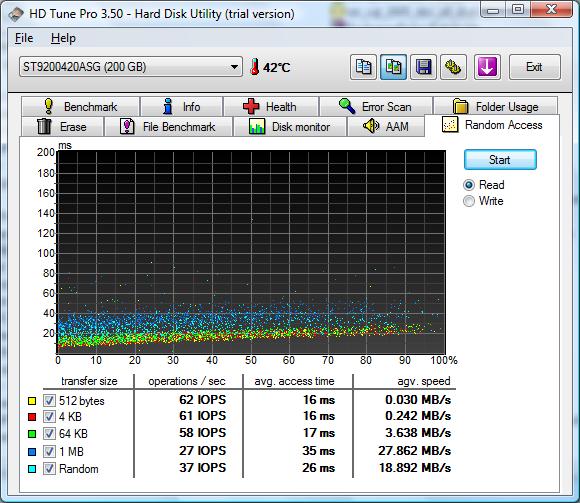 |
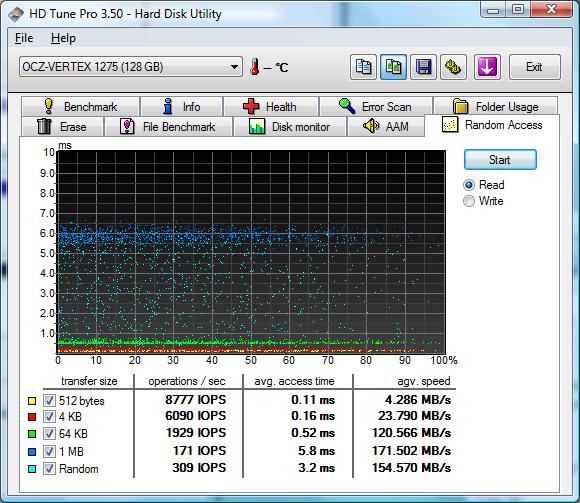 |
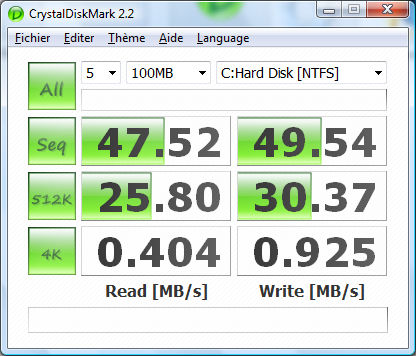 |
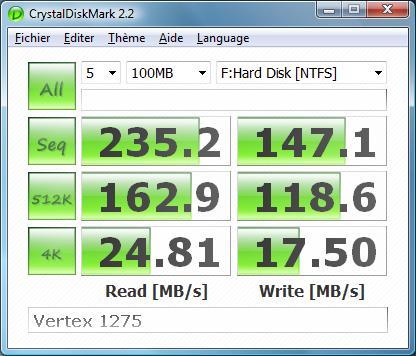 |
The first is HD Tune’s random read benchmark, just pay attention to the difference of IOP/sec between the two:
- The HDD can barely handle 60 IOP/sec for small chunks and 30 for big ones.
-
The Vertex can handle 8000 IOP/sec for small chunks (133 times more) and 2000 (60 times more) for big ones.
The average speed is greatly improved too. Let’s look at the 4KB and 64KB stats (the most important ones to me):
- 4KB chunk: 0.242 MB/sec against 23.7 MB/sec. It’s just almost 100 times faster!
- 64KB chunk: 3.638 MB/sec against 120.566 MB/sec. It’s 33 times faster!
The second is Crystal Disk Mark with three tests: sequential access, random 512KB operations and random 4KB operations for both read and write. The numbers speak of themselves.
Some real world random numbers and facts
- My Windows 2008 Server + Hyper-V and my two standards VM are booting in 80sec to desktop and the shutdown is about 30sec. (I can survive without hibernate now)
- Outlook, Words, Excel, PowerPoint are all loading instantaneously.
- Visual Studio 2008 Team Suite is loading in 3 sec.
- I can start 3 Words, 3 Internet Explorers, 3 Excels, 3 PowerPoints and 3 Visual Studios in about 8 sec (fun stat of course).
- I can create a VM of a Windows Server 2008 Enterprise in 12 Min from scratch.
- I can create three VMs (simultaneously) of the same Win2K8 as above in a total of 15min (yep, 3 min more to get the triple!).
- The output window of Visual Studio is slowing down the compilation of my programs… L
- I can finally work with Outlook, Office, Visual Studio all running with several VMs in background with no slow down at all!
- One VM of 1GB of RAM starts in less than 5 sec, it’s saved in about 7 sec.
Told you, a new era has arrived, and I’m enjoying it big time! J

 Francais
Francais