The Shelve concept was introduced in Team System in the very first release and it was immediately a success: a demo killer feature and an everyday handy one too!
The concept is simple, and the implementation (I guess) doesn’t seem complicated either, and yet the feature fills a need we always had.
But if the concept is great, there are some features we miss:
- Not being able to unshelve a file that is currently in pending changes (possible with the PowerTools though).
- Not being able to unshelve to a different location (possible with PowerTools thought).
- Pending changes resulting from a ShevelSet behaves exactly the same as for a ChangeSet, and it’s problematic when there’re locks (can’t unshelve a given ShelveSet twice).
- Security on a ShevelSet, they are visible to anyone, it would have been nice to create some “private” ShelveSet or set permission on a given one (e.g. useful for code review).
The first two features are possible using the command line TFPT.EXE program, but it would be nice to have it within Team Explorer.
So, let’s check if there’s some improvement with the latest CTP.
Unshelve + merge:
Let’s try to unshelve files that are in pending changes:
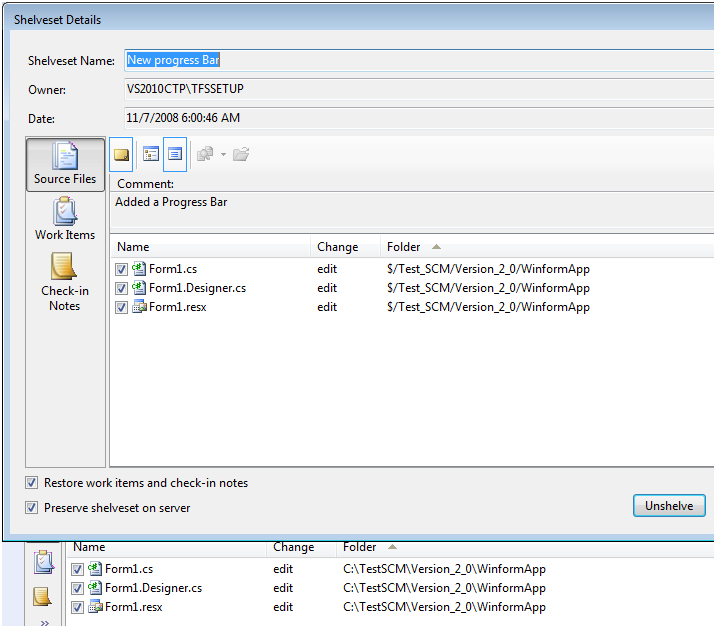
The result is:
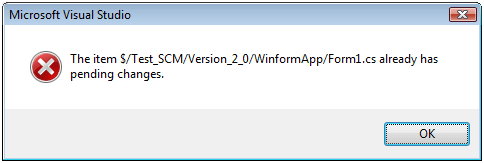
Still the same… [:S]
Unshelving to a different location:
Unshelving to a different location from the Pending Changes window:
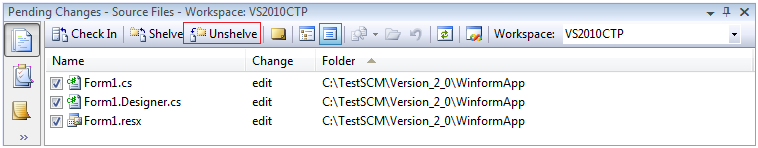
The displayed dialog shows no possible action to change the destination of the unshelve. Again [:S]
Unshelving locked files:
Following the scenario:
- User TFSSETUP upload a picture, then check it out, modify it and create a shelve of it (without undoing local changes).
- User Darren tries to unshelve the previously created shelve, and the result is:
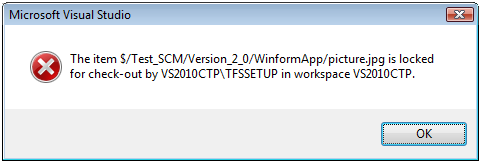
[:S] again.
Security on ShelveSet:
Nothing closed from what I wished was implemented, seems there was no evolution on that part too… [:S]
Conclusion
Well, I guess you already know what the conclusion is: no evolution on the Shelve. This is a bit disappointing.
But I do hope the Power Tools features will be included in Team Explorer in the RTM.

 Francais
Francais