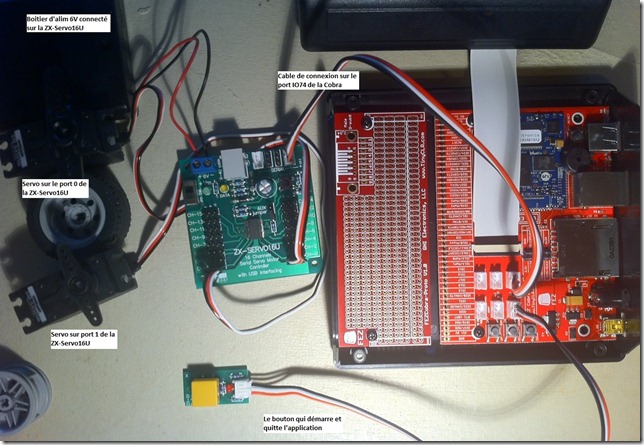Premier essai du ZX-Servo16U
Késako le ZX-Servo16U? C’est une petite carte fille qui permet de contrôler jusqu’à 16 Servo moteurs, le tout en n’occupant qu’un port sur votre contrôleur principal.
La fiche de description du produit par son constructeur.
Le PDF des specs.
Disponible chez RobotShop par exemple.
Une image veut mieux qu’un long discours:
J’ai posté une petite vidéo qui démontre une utilisation très basique:
Petit essai du ZX-Servo16U avec ma FEZ Cobra
Le programme est tout bête:
// Object controlling the Servo controller (IO74) Servo16 servo16 = new Servo16(FEZ_Pin.Digital.IO74); // Object controlling the button (IO12) Button myButton = new Button(FEZ_Pin.Digital.IO12); // Wait for the button to be pushed while (myButton.GetState() != Button.ButtonState.Pressed) { Thread.Sleep(10); } // Wait for the button to be released while (myButton.GetState() == Button.ButtonState.Pressed) { Thread.Sleep(10); } // Start the loop that will move the two servos while (true) { // Check for button pushed, exit if it's the case if (myButton.GetState() == Button.ButtonState.Pressed) break; // Set the servo at channel 0, with a ramp speed of 5, to the position 0° servo16.SetServoPosition(0, 5, 0); // Set the servo at channel 1, with a ramp speed of 5, to the position 0° servo16.SetServoPosition(1, 5, 0); // Wait for the operation to complete Thread.Sleep(1000); // Check for button pushed, exit if it's the case if (myButton.GetState() == Button.ButtonState.Pressed) break; // Set the servo at channel 0, with a ramp speed of 5, to the position 90° servo16.SetServoPosition(0, 5, 90); // Set the servo at channel 1, with a ramp speed of 5, to the position 30° servo16.SetServoPosition(1, 5, 30); Thread.Sleep(1000); // Now you can figure these lines out if (myButton.GetState() == Button.ButtonState.Pressed) break; servo16.SetServoPosition(0, 5, 180); servo16.SetServoPosition(1, 5, 120); Thread.Sleep(1000); } // Reset the position of bot servo16.SetServoPosition(0, 5, 0); servo16.SetServoPosition(1, 5, 0);
La classe Servo16 est développée par GHI, disponible ici: http://code.tinyclr.com/project/49/serial-servo-motor-controller/
Voilà, ce n’est pas sorcier et il y a de quoi faire avec 16 servos !